Chatstrike – Your interview scheduler & job promoter
Get your free Chatstrike Link now. This one simple link showcases your job in ways that convert up to 4x more prospects and applicants.
Engage & Schedule Talent - Fast!
Never miss a candidate.
Your candidates can schedule a chat, request a quick call, or call you directly - options you enable.
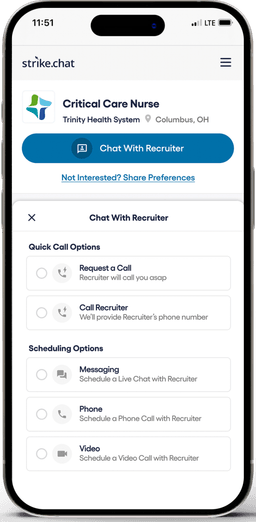

“I loved the messaging option. It’s tough taking calls from the hospital or at home with the kids.”

“I'm always on the go, so the quick call feature was perfect for me.”
Get the full picture before the first hello.
Automatically collect answers to pre-chat questions, updated resumes, soft skills, and candidate priorities.
Get the full picture before the first hello.
Automatically collect answers to pre-chat questions, updated resumes, soft skills, and candidate priorities.

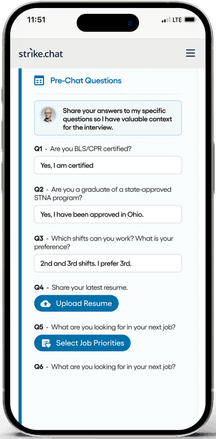

“Chatstrike prioritizes speed and engagement with candidates, enhancing—not replacing—the recruiter's role by scaling the human element.”
High-volume outreach?
Schedule and screen 100 candidates in a single day with Chatstrike messaging interviews.
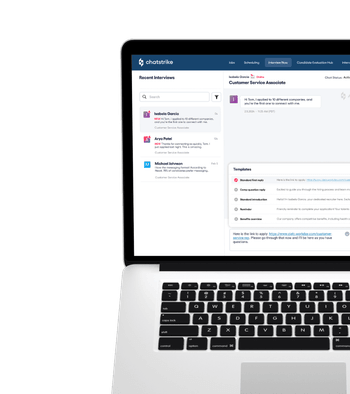
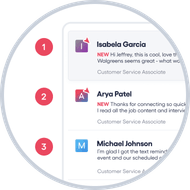
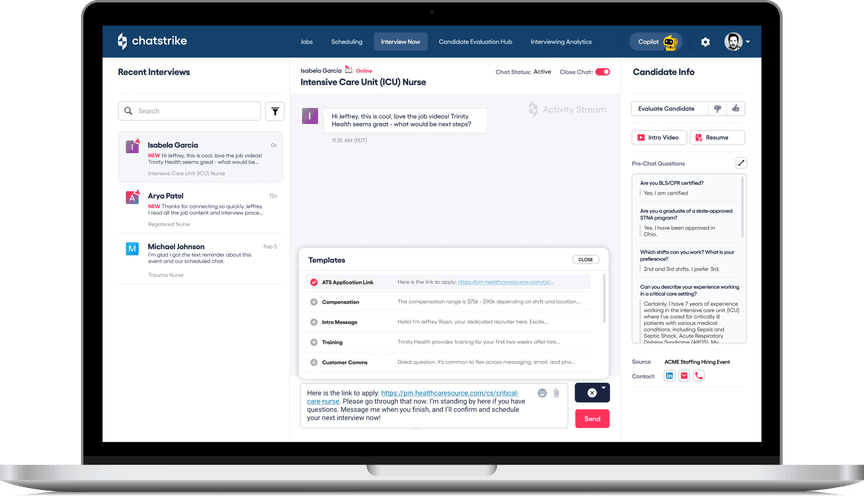

“We reach out to hundreds of candidates a week. Chatstrike's like having an F1 race car in a go-kart race. Each recruiter blazes through 20 chats an hour with simultaneous messaging interviews.”

“With Chatstrike we’re able to personally screen 5 candidates in 15 minutes. Each recruiter went from hiring 2-3 people a month to 10-14 people a month.”
“We reach out to hundreds of candidates a week. Chatstrike's like having an F1 race car in a go-kart race. Each recruiter blazes through 20 chats an hour with simultaneous messaging interviews.”

“With Chatstrike we’re able to personally screen 5 candidates in 15 minutes. Each recruiter went from hiring 2-3 people a month to 10-14 people a month.”

One link, endless possibilities. ✨
Chatstrike links automatically work with your applicant tracking system and favorite candidate pools. Simply share the link.
Hello [Candidate Name], I received your application for the Critical Care Nurse job and am excited to chat with you. This chat will be over messaging, phone, or video. Your choice!
Hello [Candidate Name]! I came across your profile and was impressed! I'd love for you to join a unique chat session for Software Developer roles at our company. Choose your preferred chat style - messaging, phone, or video - and let's dive into what this opportunity can offer you. Hi [Candidate Name] - I came across your profile and was impressed! We have an opening for the [job title] role, and I'd love to share what this opportunity can offer you.
 Integrations
Integrations
 Integrations
Integrations
Applicant Tracking Systems
Candidate Acquisition Channels
Calendars

Candidates not interested? Welcome them to your candidate pool anyway.
Candidate prospects can share their preferences to automate job-matching and outreach when your future jobs are posted.
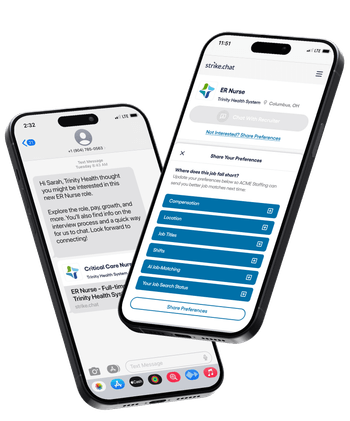
Got a new job opening?
Instantly evaluate resumes across your candidate pools, identifying gaps in the hiring criteria for each candidate.
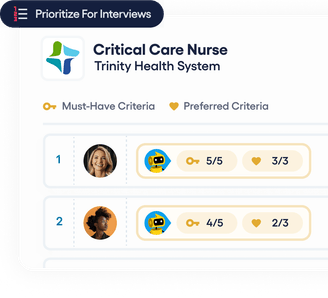
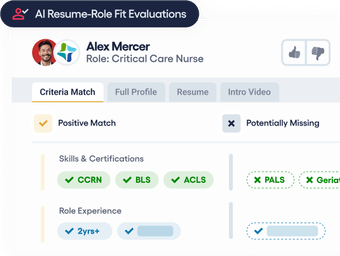
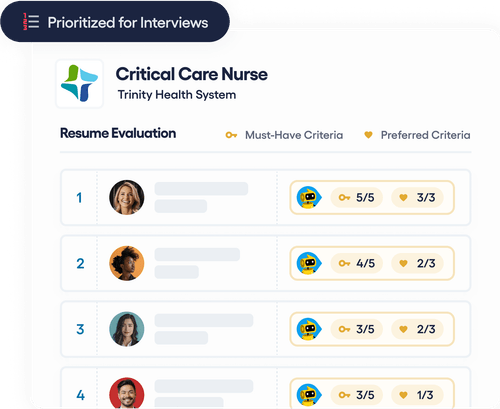
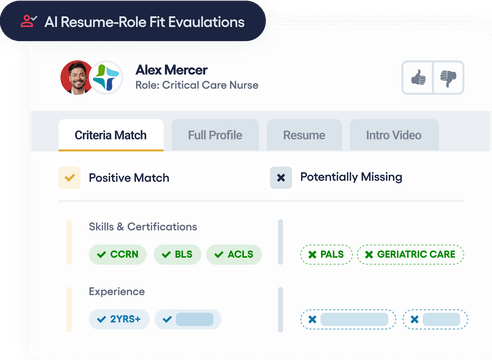
Not ready to sign up?
We can send you more information or set up a quick demo:
Frequently asked questions
How long does it take to set up a Chatstrike account and get a scheduling link?
Is Chatstrike free?
How does Chatstrike compare to other scheduling tools, such as Calendly?
How does Chatstrike simplify the recruitment scheduling process? How does Chatstrike work?
How does Chatstrike create a great candidate experience?
What types of interviews can be scheduled using Chatstrike?
What types of roles are recommended for using Chatstrike?
Chatstrike is proven to be extremely effective for all roles: junior or senior, hourly or professional, high-volume or hard-to-fill. Chatstrike can be customized for each job to optimize your preferred workflow.
For example, for high-volume roles, you can choose to require must-have requirements to schedule interviews with lengthy pre-chat questions upon scheduling. You can restrict candidates from scheduling phone or video interviews, so that all interviews are over messaging allowing you to simultaneously interview multiple candidates.
For hard-to-fill roles, you can add job content that will excite candidates about the role, such as job videos, hiring manager videos, compensation, or interview process transparency. You can allow candidates to choose their preferred chat style when they schedule: messaging, phone, or video.
Is Chatstrike good for high-volume recruitment?
Is Chatstrike good for prospecting and candidate outreach?
Yes, Chatstrike is extremely effective for prospecting candidate outreach because it helps you stand out from the noise with a differentiated candidate experience.
Your scheduling link allows candidates to view various info about the job asynchronously, such as job and company videos, compensation, and the interview process. Candidates can also choose their preferred chat style: messaging, phone, or video. No software downloads or app installations are necessary.